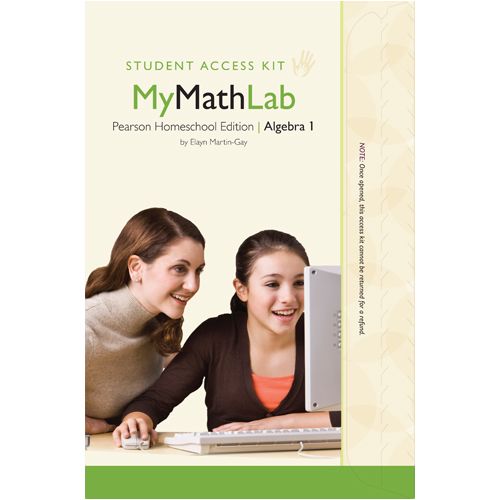Homeschool Spanish Academy offers online Spanish classes for young
children through adults. The classes are one-on-one, via Skype, with a
native Spanish speaker. The two teachers my ten year-old daughter have
had thus far are delightful ladies from Guatemala. The lessons range in
time from 25 to 50 minutes, depending largely on the age of the learner.
Officially, Homeschool Spanish Academy denotes the shorter time span for
children up to ten, with the longer time slot used for children ten and up.
My ten-year old has Spanish for the 50 minute time period. I would
think that the appropriate time might best be determined by the teacher in
conjunction with the parent, given that some younger children could benefit
from the longer class time, while some older children may not have the
attention span for the longer time.
For specific
information on how Homeschool Spanish Academy works, see any of these helpful videos.
In general, my daughter's classes have all had the same format. The
teacher introduces new vocabulary to her and then asks her questions requiring
her to answer using the new vocabulary. She has learned fruits,
vegetables, seasons, numbers, and colors. With her first teacher, she
only learned one lesson per class, but with the teacher she has had recently,
she is doing up to three. I think the classes work best when they move at
the pace of the student.
Everyone has the
opportunity to explore Homeschool Spanish Academy, as they offer a free lesson.
Simply follow these
directions.
If you're the kind
of homeschool parent who appreciates companies that help others, Homeschool Spanish
Academy is a must!
Top-quality
in-home Spanish instruction can be yours for the prices shown below. If
you have two students you want to take Spanish, you can receive a discount on
the second child.
My daughter loves Homeschool Spanish Academy, but, in our
particular situation, I don't find it worth continuing the program when our
review period ends. My husband can teach all of my children the
vocabulary (which is what Therese has learned so far), and they can learn
grammar a little later, from a book. If you don't have a Spanish speaker
in your life, though, this program would be invaluable. The founder is
wonderful and the teachers are super supportive and encouraging. This is
a great option for homeschooled students! To see other opinions, check out the Crew blog.
DISCLAIMER: I received Homeschool Spanish Academy classes free in exchange for my honest review. The classes were free, but the opinion is all mine!