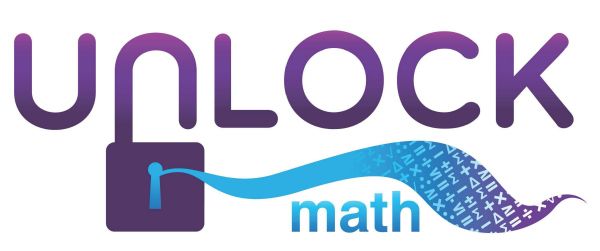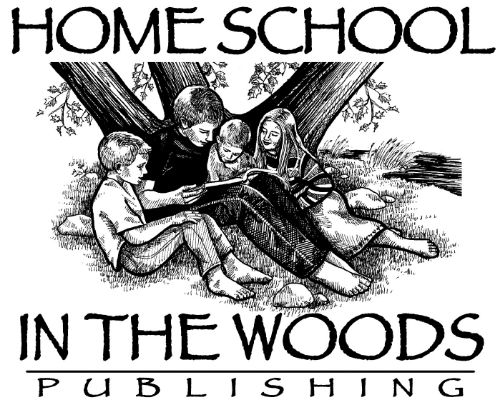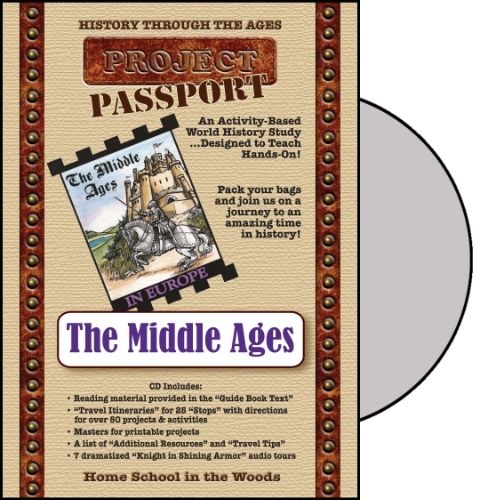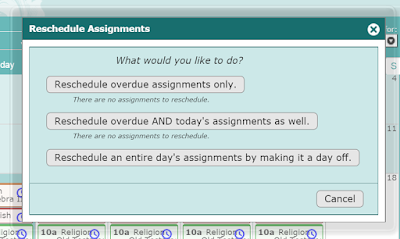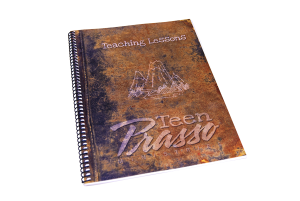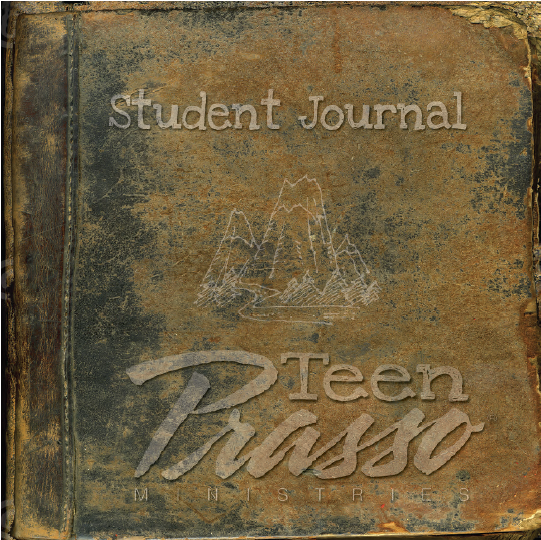It's no secret that I am a bit of a
hoarder collector. I actually have an obsessive personality. The way that evinces itself most is in, well, collecting. If I have one of something, I *really* want all. If one MAC lipstick is good, all of them is better. If one grammar curriculum is good, all of them is better. The worst thing is when I get into a new hobby. If one color of a particular brand of lace yarn is good...well, you get it.
Fortunately, I also love a bargain. Now, I am not one of those couponing, sale matching people. I don't have the time or patience. I do, however, know a few tricks that help me to save money.
Books
My original obsession. It got so much worse with the advent of the Kindle. The problem is that books still cost money...but they don't always. Sites like
BookBub send you daily emails with books that are deeply discounted and free. They are not always great books, but sometimes there is a real gem. It is always worth taking a look at the email. The Kindle Daily Deal is *always* worth checking out. I have blogged several times about Kindle Unlimited and Scribd. If you had to pick only one, I would definitely choose Scribd. My family gets its money's worth out of Scribd every single month, and then some. Finally, if you blog about books at all, check out
NetGalley. It's a great way to get books directly from the publisher before they are published. They would love for you to write a review and post it on all of your social media (and Amazon and Goodreads), but you're not obligated to. I have gotten over 500 books from NetGalley. It's a wonderful resource. You have to be approved to join and you have to demonstrate that you are a "professional reader."
Makeup
My other major obsession. I don't have any drugstore advice since it's really not rocket science (wait for sales and coupons). If your thing is mid to high-end makeup, though, the best thing I can tell you is to never pay full price and never buy something without some kind of incentive.
For example, every single company that I can think of has a Friends & Family sale at least once a year (Smashbox, Stila, Urban Decay, Too Faced, Tarte, even YSL). During these sales you'll save 20-25%. If you can hold off, don't buy during the year. Wait for the sale. Alternatively, shop Sephora during the two times per year that they have their VIB sale, In April and November, Sephora offers 10-20% off everything (depends on if you are VIB or VIB Rouge and if it is the April or November sale). The great thing about Sephora, of course, is that they carry a ton of brands and everything you buy goes toward maintaining your VIB/Rouge status for the next year. Also, you get great samples and free shipping with every order.
Sign up to be on the mailing lists of all the brands you like. With most of them, you'll get a coupon for a percentage off your first purchase (often 15%). The catch is that this coupon usually expires within 30 days, so be prepared to use it soon if you want to at all. Once you're on the mailing list, you'll never miss a sale announcement.
Know that sometimes the high end brand truly is worth the money. Sometimes it's just a matter of preference, true, but sometimes you'll spend more time, money, and frustration in the long run when using the drugstore brand. Department store color matching, testers, and stellar return policies are an example of why I love them. For one specific example, I had been using a drugstore brand cleansing oil. Because of the residue it left on my skin, I had to follow it with a cleanser. Washing my face took a long time. Then, I tried
Clinique's Take Off The Day Cleansing Balm. It took off all of my makeup, was super easy to use, rinsed completely clean, and lasted for seven months (much longer than my drugstore oil).
Also, always use Ebates. It really adds up!
I know that some of you already knew all of this, but hopefully someone was able to glean a bit of advice. I know that I am always on the lookout for ways to have my makeup and wear it, too (or have my books and read them, too!).