Using an emcee of sorts, Sunny, and puppet-like characters, Keyboard Town PALS names each character on the home row of a keyboard, for example, Amy for the "a" key, Dora for the "d" key, Sam for the "s" key, etc.
Let me begin by saying that I know there are plenty of kids who love this program. I read the testimonials on the website, and I had high hopes for the program. After all, there are dozens of typing programs for kids; how is one to choose? After only a few minutes, though, I could tell that this program was not the best one for my children. First of all, the lessons actually move a little too slowly for them (I will readily admit that they are extremely bright). That would not have been a deal-breaker, but "Sunny" was. My kids couldn't stop laughing long enough to learn. My older kids (8 and 10), whom I consulted, found Sunny very weird and kind of frightening. Further, while I had decided, based on my advance reading, that the convention of naming the keys (Amy, Dora, etc.) would be helpful to the kids, it turned out that it was more of a distraction. As it happened, my kids ended up preferring the old fashioned way that I learned to type: aaa afa aaa afa aaa afa, etc. They were able to assimilate a lot more information without the very characters meant to help them.
This review has been one of my harder ones, simply because I know that there are plenty of kids who would really like this typing program. My kids just didn't. Please don't take my word for it; check out other opinions at the Crew blog. Keyboard Town PALS costs $39.95 for either a web-based or CD program.
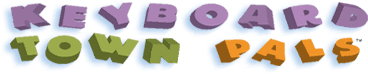


No comments:
Post a Comment