My reviews of homeschool curriculum, my ideas about homeschooling, and my attempts to live as the best possible Catholic wife and mother.
Monday, March 26, 2012
Review of Action Alert Software
Last year, I had the pleasure of reviewing the PG Key. This nifty little device plugged into a USB port on your computer and acted as a filter on what your kids could see. This year, the same company has introduced Action Alert, a concept similar to the PG Key, but one that goes that extra step. Action Alert sends real time alerts on computer activity to your cell phone or computer. You can see in an instant what your kids have been up to online. Even more impressive is their screen shot function. You can set the interval for screen shots to be taken (as often as every few seconds!), and then you can review your child's activity on the computer -- exactly has he performed it!
Action Alert changes your home page to the Action Alert safe browsing page for kids. It has news links of interest to kids and promises safe browsing. From there, Action Alert is always monitoring your child's activity online. When it sends you an alert (which is customizable for multiple users) that "X just wrote "s*x" on the computer", it gives you the opportunity to shut down the computer remotely from the device you're reading the alert on.
Action Alert comes preloaded with thousands of websites it already blocks, but parents can add websites as they desire. I will admit that I had some trouble figuring out how to customize Action Alert, but their in-depth FAQ offers walk throughs. Customer service is also very willing to help!
I think that Action Alert offers a great product, but I don't think it is right for our family. Because my children do all of their computer work in the living room with me there, it is not likely that they will access something I don't want them to see. Further, the start up page is unnecessary, as I always get my kids started and navigate them to the place online that they need to be. For parents with older children, though, I can definitely see the screen shot feature coming in very handy!
Action Alert is available in two options:
The free version is completely find for users like me, but other users (like those with multiple children who are online) would probably benefit more from the Maximum Protection version.
Although Action Alert was not right for our family, that doesn't mean that it doesn't have a lot to offer yours. Read the Crew Blog for other opinions.
Subscribe to:
Post Comments (Atom)



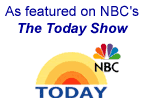

Nice post to read. Thanks for sharing with us. Keep up the great work i’ll be visiting to your blog.
ReplyDeletealert software
This is so nice. Great info. Thanks for sharing.
ReplyDeleteemergency alert software