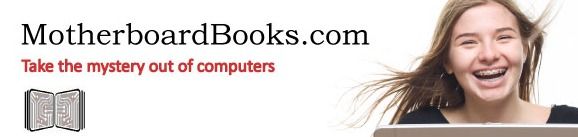
My first exposure to computers - ever - was learning to program in Logo on a Commodore 64 in 5th grade. That would have been in 1984! Imagine my delight when I learned that Motherboard Books was still enabling 5th graders to learn to program computers (albeit not Commodore 64s) in this fun language with Logo Adventures!
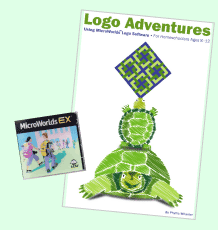
Logo Adventures is a year long programming course for kids under 12. Since it is self-guided, uses very simple language and no variables, and is quite easy to understand, I would think that kids as young as 9 (my son's age) could do it by themselves and kids even younger could do the course with the aid of a parent. Of course, really computer savvy kids could probably do it by themselves as soon as they could read! The program comes as a spiral bound instruction book, consisting of the following (taken directly from the website):
13 drawing lessons covering:
- Simple lines and squares
- Stop signs and E's
- Clocks,
- Tessellations: figures that fit together like floor tiles
- Drawings and collages too.
13 animations lessons covering:
- A silly story about a giant scared by a small person
- A simple board game, "Yellow Brick Road"
- A crowded park scene
- A bouncing ball that draws a clown face
- An animated birthday card, full of shooting stars
You can see a sample chapter of Logo Adventures. The program also comes with the MicroWorlds EX disc (the program necessary to work in Logo). Logo Adventures with MicroWorlds EX costs $129.99. The curriculum without the disc is available for $29.99 (but bear in mind that you do need MicroWorlds EX for the curriculum to work!).
How We Used Logo Adventures
Therese recently had the opportunity to review a computer programming course, so I was very excited to have Nicky (9) use Logo Adventures. He was excited, too! The day the program came in the mail, I installed MicroWorlds EX on the kids' computer (a total breeze), and handed him the book. He disappeared into the schoolroom and, within minutes, he was calling me to look at his first experience with the the Logo turtle (which back in my day was a triangle, but now looks like a turtle!). He very quickly caught on to the simple Logo commands (fd 50 rt 90 pd). The lessons are so short, but so detailed and written directly to the student, that he had no problem at all working on them without me present. He very quickly caught on to how to "talk to" the turtle and soon had deviated from the written directions to make the turtle draw figures of his own design. The fact that he could do so so quickly is a testament to how well the instructions are written.
Nicky moved through the first part of the book within a few days, and had the most fun when he got to the animations section. In fact, I think the primary reason he has not finished the curriculum yet (yes, it is absolutely a year-long curriculum, but when you have an obsessive child, one of the benefits of homeschooling is that you can let him "play" Logo for hours every day when school is over) is that he keeps repeating the first two animation lessons. The fact that he seems to think they are games rather than lessons is fine with me!
My Thoughts
I loved learning Logo in school and Nicky is no different. When he has finished the Logo Adventures curriculum, I am going to let my 8 year-old son have a crack at it. I was a little concerned about letting Nicky tackle computer programming of any kind because of some learning issues of his we are just now learning about, but this curriculum is so well written that my concerns were baseless. A student cannot fail here. Because it is Logo and starts with drawing lines and figures, it feels so much like a game or a puzzle that kids are quickly drawn in. Because the code (is that the right word? I'm not a computer girl!) is so simple, it is easily mastered, giving a child early confidence and preventing discouragement. I am so thrilled that Logo is still around, but is updated and made accessible to homeschoolers by Motherboard Books. This truly is a great find if you want to give your elementary student a crack at a computer programming class!
Motherboard Books has another great product reviewed by the Crew, so be sure to read all the reviews!


No comments:
Post a Comment