Every homeschooler has heard those stock questions asked of them by public school parents. What about prom? What about socialization? What about yearbooks? Well, prom is a long way off, and there are plenty of homeschool dances in Houston. Socialization? Hmmm...as any homeschooler knows, the problems is keeping your kids home long enough to get school done! Yearbooks? Until recently, yes, if you cared about such things, they could be a problem. Without doing a bulk order, you were just about out of luck. Rejoice! That, too, though, is no longer a problem with Picaboo Yearbooks!
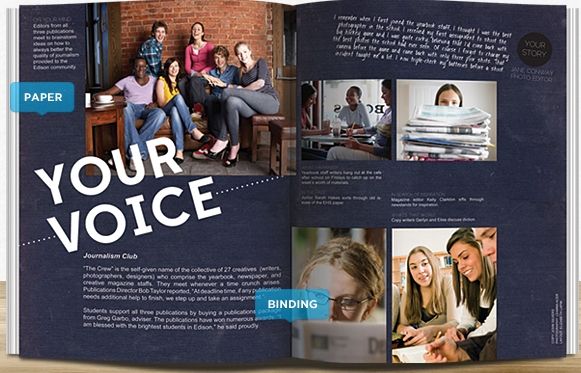
As a member of the Crew, I received a 20 page softcover yearbook free, and after about a 10-minute learning curve, I had a blast making it!
To begin making your yearbook, you will create an account with Picaboo Yearbooks (please note that this is different from a Picaboo Photobook! The website is different). You then select your project and begin. You can watch tutorials, which you can go back to any time, or you can proceed by trial and error. Trial and error will, in general, work fine, but I would keep in mind one thing that I learned the hard way: create the whole book as one section. As you can see in the picture below, I have divided my yearbook into several sections. Unfortunately, it is not easy to shift pages around in sections once you have them set (and you may very well want to), so make the whole book one section. You won't regret it. Then, trial and error to your heart's content!
Once you have your section (or sections, if you're savvier than I) set, you start adding pictures and playing with layouts. If you're a digital scrapper, this part is old hat. I am not. I was sure that I was doing it wrong. Of course, it's your yearbook, so you can't do it wrong! I'll confess, I played it very safe. I did not do page backgrounds at all, even though Picaboo has thousands of them in all patterns and colors. I tried to! Every time I added one, though, I doubted my choice. I am also the personality type that when confronted with too many choices shuts down. Now, if I were just making this for myself, I might have gone on like this indefinitely. However, I had a deadline. Probably a good thing. Even without making page backgrounds, though, I love the way my yearbook came out! Before submitting it as final, I was able to look at the whole thing with a birds eye view to make sure it looked just the way I wanted it to.
At that point, I locked it and ordered it. If I had paid for this yearbook, it would have cost $8.49 (and you can add pages for only .22 each!) - a wonderful deal! When you order, you have the option of adding an electronic version of the yearbook free! Now, it is true that, as with many things that are great deals, the shipping charge (which, as a Crew member, I did not have to pay) was steep. In fact, it was $10.99. As of this writing, though, Picaboo seems to have lowered their shipping to $8.99! When I got the yearbook, though, I no longer thought the shipping was steep. My yearbook came packaged in a cardboard box that protected it completely. There was no way it could be damaged at any step of the shipping process, and that is very important to me. Whether at $10.99 or $8.99, I would not hesitate to order this yearbook again (in fact, I can't wait to make another one - with backgrounds!). Any way you slice it, with no minimum order, it only costs around $20.00!
Here are some of our fabulous yearbook pictures, starting with the cover (I love the cover!):
Picaboo Yearbooks are easy to make and, more importantly, the finished product is gorgeous. I loved being able to choose a font and a color that suited each of my children's personalities, and they loved being able to relive the year we just experienced. I have already thought of several other yearbooks we can make, and I can't wait to get started on them!
 Other Crew members were far more creative than I with their yearbooks, so make sure to read all of the Crew reviews on this one. You'll be inspired to start making your own 2012-2013 yearbook today!
Other Crew members were far more creative than I with their yearbooks, so make sure to read all of the Crew reviews on this one. You'll be inspired to start making your own 2012-2013 yearbook today!








No comments:
Post a Comment