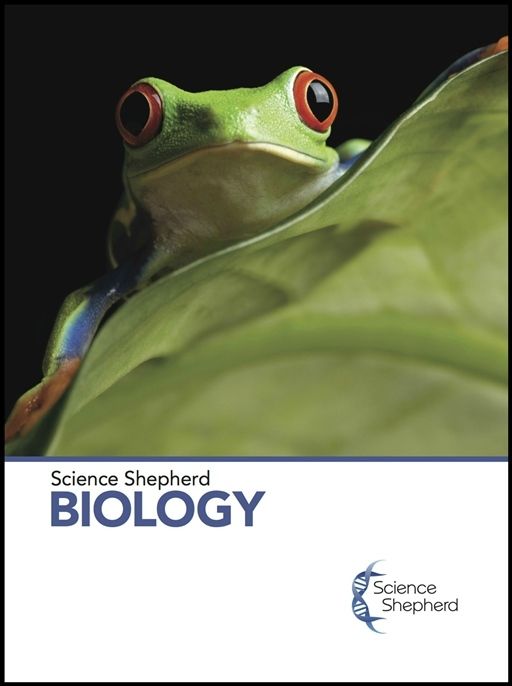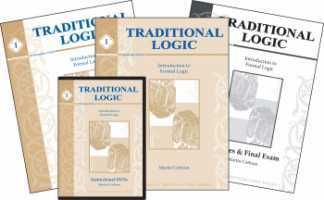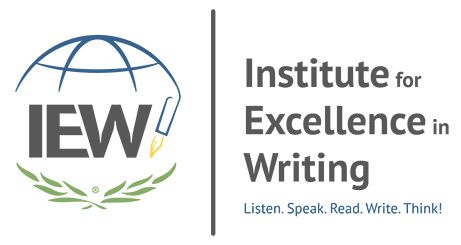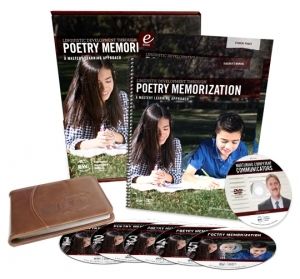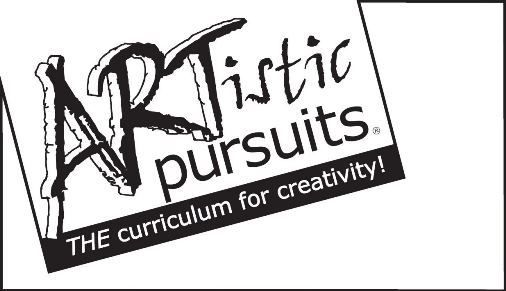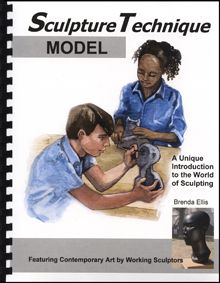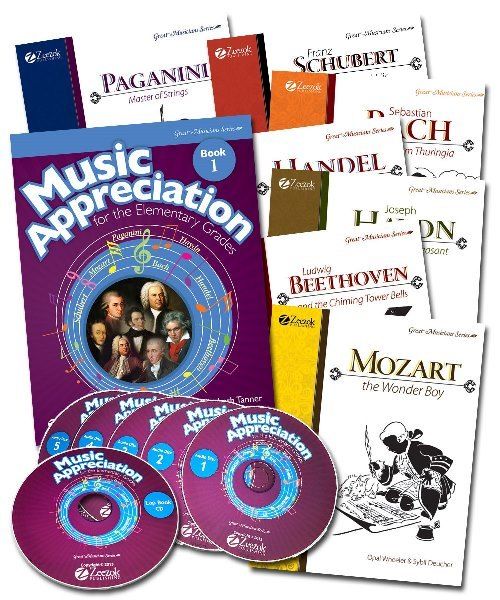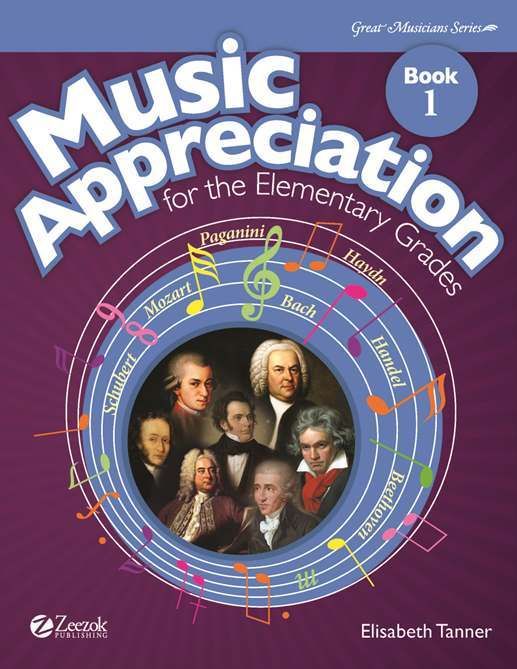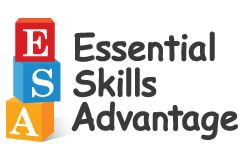

For each student you have subscribed to ESA, there is an individual student login. One thing I love is that you can set it up so that no password is required for your child to login. That makes my life so much easier! Once your child selects which area to work in, he is presented with a subset of skills:
Questions are presented on the screen, along with multiple choice answers. Clicking on the "i" in the speech bubble will repeat the question to the student.
If a student wants to see his own progress, he can click on the menu or the star icons to see how he is doing (this is Mary-Catherine's Map and Globe Skills report).
The parent view reports are far more detailed. At a glance I can see what skills Mary-Catherine has worked on and how she has done on them. The green indicates percent of program completion, while the orange shows the average score. The report also shows the time spent in each area.
The reports get even more detailed. For example, here are some of the ones that I can see for Mary-Catherine's map skills completions.
Michael, too, worked with ESA. Below is his "summary" of subjects covered. (Yes, sadly, he did try out K-1 math. You'll note that the percentage completed is negligible. He was just seeing what it was like.)
Let's look in-depth at one report of Michael's to see just how specific the reports are. For Reading Comprehension, Michael dabbled in both Grades 5 and 6.
This chart shows one Reading Comprehension unit - Roller Coaster:
This one breaks down every activity in this unit.
As you can see, with ESA, you don't have to sit and watch over your child's shoulder to see what she is working on. ESA enables you to view every aspect of what your child has done. This gives you tremendous freedom and flexibility in terms of allowing your child to work on his own while still being able to see everything. That's one of my favorite parts of this program.
How We Used It
I basically turned Mary-Catherine and Michael loose on ESA. Because they have used it before, they were really excited to use it again (particularly Mary-Catherine). I let them choose what they wanted to do. All I did was require that they did it for half an hour a day. More often than not, they each did it for more than that (often, much more than that). They both love spelling on ESA, but because they had standardized testing coming up, I was really anxious for them to check out Geography. I knew that there would be questions on the standardized testing that they would have no clue about simply because we had never covered the minutiae in school before - specifically mapping questions. ESA's 5th grade Geography gave them precisely the exposure to those kinds of questions...and guess what? It was exactly what they needed to get them through those questions on the Iowa Test! That is such a hidden benefit of a program like this. It addresses things that often falls through those homeschool cracks.
Both of my twins will continue to use ESA often. They don't really consider it school, and I love that on days where I don't have much time to "do school" or I have a migraine, I can tell them to do ESA and I feel confident that they are getting a good day of school in. I recommend it frequently. My kids are at the upper end of the age spectrum for ESA, but Crew members with kids of all ages have been using it, so be sure to click the banner below to read all of the reviews!