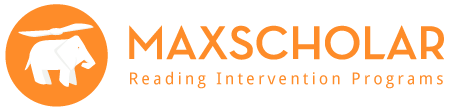
We have reviewed MaxScholar before, so I was interested to take another look at its Reading Intervention Programs. There is so much to MaxScholar that it sort of blows one's mind, so let's just look at each section in turn.

MaxReading is next. This is the section where my twins (then 11, now 13) spent the majority of their time last time we reviewed this program.
Through a series of exercises, students are led through a topical reading passage. They learn vocabulary, highlighting important passages, and outlining. There is a writing assignment and optional games.
MaxWords is where Michael (13), this year's tester, chose to spend his time in MaxScholar. There are several components to MaxWords, including CLOVER (a set of syllabication lessons), Spelling Rules, Prefixes and Suffixes, Latin Roots, and Greek Roots.
MaxMusic gives you a choice of dozens of music artists, provides you with one or two song's lyrics, and then has grammar exercises around those lyrics (such as identifying parts of speech). A nice touch is the inclusion of a lesson on how to play the song on the piano at the end!
MaxVocab consists of a dictionary containing the vocabulary words used in the reading exercises and games to help cement the vocabulary words.
MaxPlaces offers reading/highlighting exercises for several interesting locations around the world.
MaxBios is like MaxPlaces, but the readings are centered around people, not geography.
Obviously, there is a *lot* to MaxScholar! Fortunately, the parent dashboard makes it easy to keep up with what each of your students is doing. You can see their activity, their scores, and more.
MaxScholar fits very definitely into the elementary school age range. If you have a child learning to read, or one learning close reading/note taking/outlining skills, you might really enjoy this unique product. Because so many of the bios/musical artists are heavily tied into pop culture, this product is very much for both public school and some homeschooling families. Some homeschooling families may find it hard to find relevance in the choices of subject matter used for the MaxBios and MaxMusic. Because all four of my children are teenagers, they (and I) know the included pop culture, but I can easily see where some homeschooling families who do not partake of popular music or television may struggle with these sections. Also, when all of my children were in the MaxScholar age range, the subjects would not have had much relevance for them.
However, the other sections are appropriate for all audiences! Michael has been enjoying working with roots, and I enjoyed reading about the cities chosen for MaxPlaces (although, after completing, as I tell children, 23rd grade, I confess that I didn't feel the need to highlight!). The nice thing about this program is that you don't have to spend an hour a day using it. It is easy just to log on for 15 minutes to complete one activity. You will have learned something about a song, a person, or a place that you didn't know previously, and you will have practiced a skill that you will likely use for a long time afterward. After using MaxScholar a couple of years ago, Mary-Catherine (13) got the highlighting bug and has been highlighting her readings ever since. Michael was not as keen on the highlighting, but when he saw that MaxScholar offered plenty of roots activities, he engaged happily. For the past few weeks, it has become his habit to log on to MaxScholar just to work with roots. It's a nice compliment to his current English program.
While MaxScholar is not likely something that my family will continue to use, that has everything to do with the fact that my youngest children are 8th graders and that we are not the target audience for this program (given that it is reading *intervention*, so aimed at children with dyslexia and other learning challenges). I would have loved this program, especially the phonics and syllabication sections, when my children were younger. Happily, other Crew families with younger children have been using MaxScholar, too, so if you're at all intrigued, be sure to click the graphic below to read their reviews!

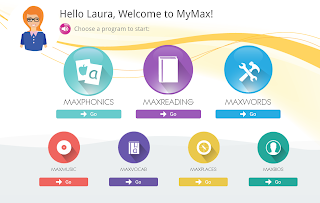










No comments:
Post a Comment