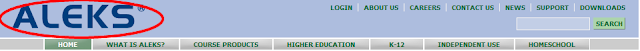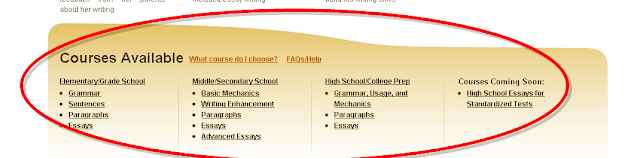My reviews of homeschool curriculum, my ideas about homeschooling, and my attempts to live as the best possible Catholic wife and mother.
Wednesday, December 29, 2010
Review of IEW - Phonetic Zoo
For the past couple of months, I have been using the most wonderful spelling program! I received the Institute for Excellence in Writing's Phonetic Zoo in exchange for my review. Auditioning spelling programs is almost a sickness with me, so I was delighted to get one from a company with such an amazing reputation as IEW. I chose to use the program with my seven year-old son and, after giving him the suggested placement test, found that he fit comfortably into Level B. This level is typically recommended for grades 6-8, but my seven year-old is highly gifted, and is a natural speller. The program has turned out to be a perfect fit for him.
The starter set for Phonetic Zoo includes the following:
• 5 audio CDs (Level C has 6 CDs)
• Spelling and the Brain and Introduction to The Phonetic Zoo DVD with the following:
- Spelling and the Brain video seminar
- Introduction to The Phonetic Zoo video
- The Phonetic Zoo teacher’s notes PDF file
• Lesson Cards with all three levels of spelling words and jingles
• Personal Spelling Cards to keep track of your student’s typical misspellings
• Zoo Cards, which serve as a way to practice jingles or as rewards
The program is almost entirely self-teaching, which is another reason I love it. Given that my son is seven, he still needs my guidance with many subjects, even though he works at an upper elementary/lower jr. high level. Any program that teaches him for me is a huge plus in my book. Further, my son's attitude toward school is hit or miss at best. He has never really taken to a spelling program before, and he loathes wasting his time. That lets out any program with practice worksheets or sentences, or anything of the kind. Phonetic Zoo will not waste either yours or your child's time. Your child will learn a phonics rule, and then view words that exemplify the rule. He will then simply take the spelling test testing that rule until he can spell the words correctly (with one iteration per day). The best part is that the included audio CDs do all of the talking for you, freeing you to work on other things.
Phonetic Zoo will cost you $99 the first time you use it, but the words for all three levels are included. Thus, every other time you use it, you will only need to purchase the audio CD portion of the program. If you prefer, though, and I have to recommend this option for anyone interested, as I really believe that this is a superior spelling product (and I've tried all of them! None of them would hold my child's interest!), IEW does offer a budget option, available here. For $29, you can have the entire Phonetic Zoo program, minus the audio CDs. While I do love the narrator's voice (I hear it in my sleep it's so soothing), the cost savings to do without the CDs make this program affordable for everyone.
To find out more about Phonetic Zoo, visit their website, or call them at 800-856-5815. If you know your child should be studying spelling (or phonics!), but just can't seem to find the right program, and if your child is in upper elementary or older, this option is definitely one you will want to explore!
Find out what other crew members had to say about IEW's amazing products here!
Wednesday, December 15, 2010
Review of Wits and Wagers Family
Given how much my family loves to play games, I was delighted to receive Wits and Wagers Family free in exchange for my review. When I read some reviews prior to receiving the game, I got even more excited! The hype surrounding this game is completely well-deserved. My four children (9,7,6, and 6), my husband, and I have all had a wonderful time playing Wits and Wagers Family, so much so that I have sought out other games by North Star Games to give as Christmas Gifts.
Wits and Wagers Family has a very simple premise. From the North Star Games' website,
"...every player writes down a guess to a fun question. Then players try to score points by choosing which guess is closest to the right answer without going over. That is it!
The game features 300 new family-friendly questions. And even better than that, Wits & Wagers Family includes Meeples-- fun, cute, human shaped wooden pieces that the players use to select which answers they think are correct."
Although the game suggests that players be at least 8, I found that, with minimal help, my 6 year-old twins could compete just fine. The game truly is a full family experience.
Wits and Wagers Family is for 3-10 players, and team play is definitely a viable option. Each game takes around 20 minutes (the estimate given by the manufacturer is right on - we've played enough games to get a good average!), and every game is different from the last -- and just as fun!
You can read more about Wits and Wagers Family on the North Star Games website, and you can purchase it wherever games are sold (The North Star Games site will direct you to Target online to purchase, but as of this writing, it is out of stock there). It retails for around $20.
This game would be a hit with any family, and would make an excellent Christmas present, particularly if you are buying one present for a whole family. It truly is fun for all players, from the youngest to the oldest. You don't actually have to know much about anything; you just have to be able to guess well! My twins have proven surprisingly apt guessers, and their actual answers to questions such as, "what is the most tennis balls a dog has ever held in his mouth at one time?" have been hysterical.
For more information about anything sold by North Star Games, including Wits and Wagers Family, visit their website. To read about other Crew members' experiences with the game, click here.
Monday, December 13, 2010
Review of ALEKS
Recently, my family was given free for our review a one-month trial subscription to ALEKS (Assessment and LEarning in Knowledge Spaces), a web-based, artificially intelligent assessment and learning system for grades K-12. The beauty of ALEKS is that, because it quickly assesses what your child has learned, there is no needless repetition of skill sets which have already been mastered. For my children, this kind of program is a gift!
Initially, I had my qualms about ALEKS, only because my daughter gave me much resistance when it came to doing the placement assessment at the beginning of the course. There is a very small learning curve for people who have never done a math program on the computer before, and I think that was what was causing her trouble. When she finally sat down to work, though, she never gave me a problem again. Simply put, she loved ALEKS.
My daughter is nine, but is quite advanced in math, so placing her in any program is a challenge for me. After a few days, we finally settled on ALEKS grade 7 for her, and it seems to be the right fit. ALEKS lets me know that it is the right fit by providing me with the most comprehensive updates of her progress that I could imagine. My daughter also loves seeing her progress on her "pie."
The above chart is T's actual progress pie in 7th grade math. It shows how many of the skills she has mastered and how many she has left to conquer. Presented graphically in this way, as it is to her throughout her lesson, it provides such a wonderful, but completely non-pressuring motivation. She wants to complete her pie! In fact, she asks for extra math time with ALEKS so that she can improve on her pie's ratios. You can't get a better recommendation for a math program than that!
If I log on to my parent account, I can get additional reports about T's progress, such as the one below:
Further, I can see exactly what T has done thus far, as well as which skills are about to be introduced for mastery:
I truly appreciate how easy ALEKS makes it to master her progress on an ongoing basis. Both she and I feel that we know exactly where she stands mathwise. Also, as a homeschooling mom, there aren't enough words to describe how much I love the fact that ALEKS is coordinated to state standards. At any time, I can pull up the Texas state skills test standards and see *exactly* how T measures up against them. Because she is three grade levels ahead in math, it is very important to me to be able to determine that she is, in fact, at the level that I think she is.
In addition to K-12 math classes, ALEKS also offers higher education business and science classes. Based on our experience with 7th grade math, I would not hesitate to enroll my children in any of them. I am especially excited by their offering of statistics for the behavioral sciences. I have a Ph.D. in a behavioral science, and can attest to the fact that computer based learning for this type of statistics is really the only way to go. It's wonderful to see a class being offered at the high school level that allows for this fact.
I used to think that ALEKS was expensive, but after actually using the program, my opinion has changed dramatically. ALEKS costs $19.95 per student, per month. A six-month subscription costs $99.95, and a full year is $179.95. Given the cost of some other math programs out there, and given that they represent only one math course, whereas you can complete as many math courses per year as you are able to master with ALEKS, I have come to think of ALEKS as a tremendous bargain. Further, ALEKS wants homeschoolers to use their program, and offer a multi-child discount to prove it. Read about those rates here.
Although I have not had the occasion to use ALEKS customer support, the avenues to reach them are readily apparent on the website.
The best endorsement that I can give to ALEKS is the fact that when, a week ago, I received an email from them telling me that our one-month subscription had been increased to three months, T yelled, "YES! Now I can finish my pie!" She was genuinely excited. As for me, I am seriously considering paying for ALEKS when my free subscription is up. I love that my daughter is loving math. I love that both she and I can keep track of her progress daily. I love that this is one less subject that I have to hold her hand through (given that she has three younger siblings!).
If you are interested in finding out more about ALEKS, please visit their website: ALEKS or use this form to contact them.
If you are interested in seeing what other Crew members thought about ALEKS, please visit the Crew Blog.
Wednesday, November 10, 2010
Review of The Write Foundation
I was recently provided free, in exchange for my honest review, a copy the first 15 lessons of The Write Foundation's Essay level course. The Write Foundation offers three levels of writing courses: sentence, paragraph, and essay. Sentence is recommended for ages 11-13, paragraph for ages 12-15, and essay for ages 14-17. Obviously, there is some overlap in the recommended ages since children vary in their writing ability.
 My daughter is only nine, but after speaking extensively with the creator of The Write Foundation, she agreed with me that the essay level was right for her. Therese has had a lengthy writing background, probably because I write for a living. She is also a naturally gifted writer. One thing that The Write Foundation offers that Therese's other writing programs have thus far eschewed is a creative writing component. I appreciate the fact that, while they include this component, The Write Foundation still places its emphasis on formal writing. To help you decide where to place your own child in its program The Write Foundation provides this very helpful metric.
My daughter is only nine, but after speaking extensively with the creator of The Write Foundation, she agreed with me that the essay level was right for her. Therese has had a lengthy writing background, probably because I write for a living. She is also a naturally gifted writer. One thing that The Write Foundation offers that Therese's other writing programs have thus far eschewed is a creative writing component. I appreciate the fact that, while they include this component, The Write Foundation still places its emphasis on formal writing. To help you decide where to place your own child in its program The Write Foundation provides this very helpful metric. The Write Foundation's approach is not particularly intuitive. Although the methodology becomes clear if you just put your head down and proceed through the program, teachers (homeschool moms!) who really like to understand the ins and outs of a program before they dive in might have a little trouble with this one. Still, it is worth it to give yourself time on the learning curve to become adept with The Write Foundation. It borrows a very little from the classical Progymnasmata, but really creates its own methodology. If you are intrigued by Classical Writing, but don't want to invest the time in the program, The Write Foundation would be a very good alternative for you!
In order to determine if The Write Foundation Essay Level is a good fit for your family, take a look at the sample lesson provided on the website. For my daughter, I must confess that I have fallen in love with our current writing/language arts/grammar program, and I don't think that I would switch to any other program for anything. Having said that, though, if I ever considered a switch, The Write Foundation would be a serious contender. It is heads and shoulders above many other programs I have seen, primarily because it recognizes the primacy of the formal essay. Our children won't be using creative writing to get into college, to get out of college, or to find a great job: they'll be using their formal writing schools. All too many kids lack the fundamentals, and I can say with confidence that The Write Foundation will provide those fundamentals.
To find out more about The Write Foundation, visit their website here, or email the author of the program at bcelsor (at) sbcglobal (dot) net. You can also call her at 281-356-3556. She is extremely helpful at figuring out where to place your child! The Write Foundation has different pricing structures which can be seen on this page, but for the full Essay program, you can expect to pay $100, which, for what your receive, I think is very reasonable.
To see what other members of the Crew thought about The Write Foundation, visit the Crew blog here.
Friday, November 5, 2010
Review of Collectorz
Book Collector from Collectorz.com satisfies a need that every homeschooler has in abundance: the need to know what books she has! We've all faced the problem of knowing that we once had that particular book, but not being sure if it is still in our possession. Maybe we sold it? Loaned it out? Buried it in the back of the book closet? There are many programs available today which promise to help you track your books, but Book Collector is the first one I've seen which really lives up to its name: more than any other book collection and organizing software, Book Collector is for book collectors. Unlike other sites, its primary purpose is to help you get a handle on your book collection, not to socially share your books with your friends. That makes it a huge improvement over other programs, in my opinion!
Thanks to Book Collector and The Homeschool Crew, I was provided a free copy of this program to review...but I would have bought it in a heartbeat! This program is so easy to install and so easy to use that if you have books you want to organize virtually, you really can't say no to it.
After downloading the program from the site (options: a 100 book trial version, a $29.95 standard version, and $49.95 pro version), you are ready to go. All you need to do enter your book into your database is to enter the ISBN number. Doing so will automatically fill in all of the book's data for you. No more laboriously entering in the author, title, publisher, copyright, etc. like you have to do for other (albeit free) online cataloging sites. The only thing that you enter manually is your star rating of the book. Book Collector actually even allows complete automation of the process by selling scanners on its site which will grab the ISBN number of the book for you, thereby freeing you even from that entry process. While the scanner is nice to have, though, it is not necessary for the operation of the program. I have thus far not used one in the entering of my book collection into Book Collector, but I do intend to purchase one in the near future.
Book Collector is a straightforward program, and is a great asset to any homeschool. The standard version is probably sufficient for most users, and is very reasonably priced at $29.95.
Of course, if you do lots of things with your book lists, the pro version is set up to handle those extra tasks!
To find out more about Book Collector, visit their website. To find out what other Crew members thought about Book Collector, look here!
Wednesday, October 27, 2010
Review of PG Key
I was recently given one PG Key to review in exchange for my opinion of it, and I was thrilled with the opportunity! While the computer that my children (9, 7, 5, and 5) use is in the schoolroom right next to my own laptop, they have been getting very savvy about Internet searches. They find something outside, and immediately come in and try to search the Internet to find out what they have discovered. In theory, of course, they are supposed to ask before using the computer, but in practice, I really have no desire to stifle the investigative techniques of my budding scientists. Thus, the arrival at my door of a device that promised to protect my children from all of this:
PG Key is a little bit more complicated than plug-n-play, but not much, and it needs to be somewhat customizable so that each family can decide for itself which Internet territory is off-limits to its offspring. When you open your software box, you will find this:
All that is required is for you to plug the PG Key into a USB port on the computer you wish to protect.
Once installed, you can customize your PG Key in a variety of ways. You can enter a list of "banned" search words that the Internet is forbidden to search (please note: this feature does not work in Google, however, PG Key will alert you when your banned words have been searched in Google, allowing you to monitor your children's activity, virtually in real time). You can set a time limit on your children's Internet usage. When the time limit expires, they must enter your password to access additional time. You are able to monitor both sides of all chats in which they engage, and block any websites you don't want them to go to at all.
I found PG Key quite easy to use. Everything about it was either explained or intuitive. Most impressively, the $49.99 price tag is all you will ever pay. There are no monthly monitoring or update fees. You can change the configuration of your PG Key anytime, so as your kids get older, you can change the banned words from "Harry Potter", for instance, to, sadly, "nudity." If you're looking for an aid to your computer observation efforts, though, you're not going to find one much cheaper than this one. If you're not sure you want to commit to the full price of PG Key, though, a free trial is available through their website.

PG Key works with Windows XP, Vista, and 7, but based on my trying it on two separate computers, it seems fair to say that the newer the computer and the operating system, and the more memory your computer has available, the less impacted your speed and performance will be by the installation of PG Key. Of course, if you have a computer dedicated solely to your children's use, as I am fortunate enough to have, it is likely that slightly slower performance will not be an issue.
My family has really benefited from PG Key, but to see what other members of The Crew had to say, be sure to check out all of the reviews here!
Friday, October 8, 2010
Review of The Digital Frog Field Trip Series
The Digital Frog is perhaps best known for its digital dissection software, and when I found out that I would be receiving one of the Digital Frog's products free in return for my review, I was half-afraid, half-hopeful. All of my emotions turned to excitement, though, when I opened my mail and saw a product with which I was completely unfamiliar: the digital field trip series. The Digital Frog puts its amazing technological resources to use to create virtual field trips to three exciting locations: a rainforest, wetlands, and a desert. Through the interactive experience created by these DVDs (available separately or bundled together), the user truly experiences each habitat in a variety of ways.
Each of the habitats is explored in the same way. By navigating a series of interlocking puzzle pieces, the user can roam every part of the habitat she is in. For example, the rainforest field trip begins with Central America, before narrowing to Belize and the Blue Creek Rainforest Reserve. Right from the start, your child is learning, as you are not exploring just any rainforest: you are field-tripping through an actual rainforest in a real place. This field trip is not likely one that any of our homeschools will ever take in our lifetimes, outside of our own homes!
Once you've arrived at the rainforest, you are in the driver's seat!You can "learn about the tropical rainforest", "experience the tropical rainforest", and "learn about tropical rainforest types." The choices seem endless, especially when inside of each choice there is so much information. You can learn all about each of the many types of animals inside the rainforest, complete with descriptions and vivid pictures. In fact, just about anything you see in the rainforest is "explorable", some areas complete with narration, and many complemented by worksheets and teacher support materials. To be honest, my children (ages 5, 5, 7, and 9) and I have only gone through each field trip once. I know that we have barely begun to discover all of the wonders available on this disc! I am excited to load it up again, as are my children. Although the readable material was over the heads of my twins, once I read it to them, it was easily accessible. Hence, I would judge that these digital field trips are suitable for all ages. The degree to which one can work with them independently varies with the degree to which one can read comfortably. Younger children may not be able to take full advantage of the 35 botany screens available, but they will thrill to the images of the jaguar and the sloth, and they will come away with a true appreciation of the amazing and diverse rainforest (and desert and wetlands)!
It is hard to convey the beauty of these field trips via a written post. I would strongly encourage you to download the demo versions on the Digital Frog's website. Judge for yourself whether or not these digital field trips will enhance your studies of habitats, botany, biology, adaptation, and so much more. It is true that you could just watch a National Geographic Special, but you can't interact with a National Geographic special! Kids love being able to interact with their studies!
The system requirements for this digital experience are minimal: the same disc runs on both Mac and Windows. You will need Windows 2000, XP, 7, or Vista (32-bit, preferably), 32 MB of RAM (with 64 recommended), 75 MB of hard drive space for QuickTime. Mac specifications, and all technical support, can be found on the website here. Homeschool pricing for the Digital Frog's field trip series can be found here. Each field trip can be purchased separately for $60, or you can essentially buy two and get the third free by bundling them together on one DVD, and purchasing all three for $125.
I think it's clear that I loved the Digital Frog's virtual field trips. To see what other members of the Homeschool Crew had to say, click here!
Each of the habitats is explored in the same way. By navigating a series of interlocking puzzle pieces, the user can roam every part of the habitat she is in. For example, the rainforest field trip begins with Central America, before narrowing to Belize and the Blue Creek Rainforest Reserve. Right from the start, your child is learning, as you are not exploring just any rainforest: you are field-tripping through an actual rainforest in a real place. This field trip is not likely one that any of our homeschools will ever take in our lifetimes, outside of our own homes!
Once you've arrived at the rainforest, you are in the driver's seat!You can "learn about the tropical rainforest", "experience the tropical rainforest", and "learn about tropical rainforest types." The choices seem endless, especially when inside of each choice there is so much information. You can learn all about each of the many types of animals inside the rainforest, complete with descriptions and vivid pictures. In fact, just about anything you see in the rainforest is "explorable", some areas complete with narration, and many complemented by worksheets and teacher support materials. To be honest, my children (ages 5, 5, 7, and 9) and I have only gone through each field trip once. I know that we have barely begun to discover all of the wonders available on this disc! I am excited to load it up again, as are my children. Although the readable material was over the heads of my twins, once I read it to them, it was easily accessible. Hence, I would judge that these digital field trips are suitable for all ages. The degree to which one can work with them independently varies with the degree to which one can read comfortably. Younger children may not be able to take full advantage of the 35 botany screens available, but they will thrill to the images of the jaguar and the sloth, and they will come away with a true appreciation of the amazing and diverse rainforest (and desert and wetlands)!
It is hard to convey the beauty of these field trips via a written post. I would strongly encourage you to download the demo versions on the Digital Frog's website. Judge for yourself whether or not these digital field trips will enhance your studies of habitats, botany, biology, adaptation, and so much more. It is true that you could just watch a National Geographic Special, but you can't interact with a National Geographic special! Kids love being able to interact with their studies!
The system requirements for this digital experience are minimal: the same disc runs on both Mac and Windows. You will need Windows 2000, XP, 7, or Vista (32-bit, preferably), 32 MB of RAM (with 64 recommended), 75 MB of hard drive space for QuickTime. Mac specifications, and all technical support, can be found on the website here. Homeschool pricing for the Digital Frog's field trip series can be found here. Each field trip can be purchased separately for $60, or you can essentially buy two and get the third free by bundling them together on one DVD, and purchasing all three for $125.
I think it's clear that I loved the Digital Frog's virtual field trips. To see what other members of the Homeschool Crew had to say, click here!
Wednesday, October 6, 2010
Review of Lanschool
As a member of TOS' Homeschool Crew, I was recently given the exciting privilege of reviewing LanSchool, classroom management software, free, in exchange for my opinion of it. In one word, my opinion of LanSchool, and please forgive the technical term, is cool! This software is very, very cool. In order to avoid gushing, I'll try to describe and review LanSchool systematically. Wish me luck; I'm going to need it. What I really feel like doing is yelling COOL!
LanSchool is certainly most applicable in a brick-and-mortar school setting, as it allows a teacher computer access to all of the student computers in her class. From her computer screen, she can see the screens of her student's computers. Even better than that, she can control those screens. She can send her students messages, control their web access, see their keystroke and browsing history, and even blank their screens. This obviously gives the teacher a huge advantage in a day and age in which technology threatens to overtake even the most vigilant teacher. All of a sudden, she can be everywhere at once! She does have eyes in the back of her head (or, at least, all over her computer!).
Since most of the people reading this review do not teach at brick-and-mortar schools, though, I'm going to address the majority of my remarks to homeschoolers because, believe it or not, LanSchool has plenty to offer you, too. First, in terms of classroom management, LanSchool is a terrific tool if you have more than two computers (you have to have at least two in order to use the software: one teacher and one student computer). Thanks to a recent purchase, I now have three classroom computers (sadly, my husband's desktop is off limits to the homeschoolers!). My laptop is the teacher computer. The schoolroom desktop and my old laptop are student computers. Thanks to technology (and my need to teach four children very close in age to each other who, nevertheless, require different teaching styles and different curricula), two of my children can now work on some of their schooling on the computer, while I work with two other children on non-techie subjects. My problem previously had been trying to keep an eye on the computer-users while staying focused on the kids I was teaching. Problem solved with LanSchool! With one glance, I can see what my computer-using kids are doing.
As you would guess, LanSchool pricing varies dramatically based on whether you are a home or a school, and on how many computers you plan to install it on. A summary of the pricing most relevant is:
The license is perpetual, but three years of technical support and upgrades are included in the price.
I have only been using LanSchool for a short time, and I am confident that I haven't even scratched the surface of its capabilities. The fact that I will one day, in the not-so-distant future have four children with computers (as mine and my husband's continue to be handed down) just means that LanSchool will continue to become more valuable an asset to our homeschool and to our home. Will I monitor my children's chats and emails? I doubt it. Do I like knowing that I can, and *them* knowing that I can? Absolutely. In terms of our school, I already can't imagine life without LanSchool. I've had fun sending messages to my kids and blanking their screens, but, fun aside, the features that allow me to communicate directly with their computers, even to the point of assuming their controls, and to share the video on my screen with their screens have become invaluable to me. Had I not received LanSchool free for review, I would purchase it without hesitation. For a family with young children, or for a family with only two computers, both of which reside next to each other, LanSchool may not be the most prudent purchase. For most homeschooling families, though, especially for those families with teens who do some of their school on the computer, LanSchool is a must-have. If you can't afford it this year, you might want to budget for it next year. I wouldn't have guessed that classroom management software could do so much in my small classroom.
Learn so much more about LanSchool than I can tell you here by visiting their website: LanSchool or by contacting them at 877-370-5546. For more opinions on LanSchool, see what other members of The Crew had to say about this unique product!
LanSchool is certainly most applicable in a brick-and-mortar school setting, as it allows a teacher computer access to all of the student computers in her class. From her computer screen, she can see the screens of her student's computers. Even better than that, she can control those screens. She can send her students messages, control their web access, see their keystroke and browsing history, and even blank their screens. This obviously gives the teacher a huge advantage in a day and age in which technology threatens to overtake even the most vigilant teacher. All of a sudden, she can be everywhere at once! She does have eyes in the back of her head (or, at least, all over her computer!).
Since most of the people reading this review do not teach at brick-and-mortar schools, though, I'm going to address the majority of my remarks to homeschoolers because, believe it or not, LanSchool has plenty to offer you, too. First, in terms of classroom management, LanSchool is a terrific tool if you have more than two computers (you have to have at least two in order to use the software: one teacher and one student computer). Thanks to a recent purchase, I now have three classroom computers (sadly, my husband's desktop is off limits to the homeschoolers!). My laptop is the teacher computer. The schoolroom desktop and my old laptop are student computers. Thanks to technology (and my need to teach four children very close in age to each other who, nevertheless, require different teaching styles and different curricula), two of my children can now work on some of their schooling on the computer, while I work with two other children on non-techie subjects. My problem previously had been trying to keep an eye on the computer-users while staying focused on the kids I was teaching. Problem solved with LanSchool! With one glance, I can see what my computer-using kids are doing.
If I find that they are doing something which displeases me (surfing the 'net, playing Solitaire, etc.), I can either send them an instant message or blank their computer screens.
However, I have pretty obedient kids, so apart from sending them messages asking how they're doing, I haven't really had to resort to the blank screen option!
What has been wonderfully useful, though, is the print limiting feature of LanSchool. My kids don't always seem to appreciate the cost of printer ink. They also haven't grasped the concept of printing in draft mode (and I don't know any other mode at my house!). Sometimes they get a little carried away with the printing. Not anymore! With one adjustment on my computer, I can limit the printing done from any of the student computers. It is so easy and so painless (for me, anyway!).
Another feature of LanSchool that is marvelously useful in our homeschool and, I would imagine, in many homeschools, is the ability to display on student computers that which is on the teacher computer. In the case most relevant to my family, it is usually YouTube videos. We use many wonderful unit studies that utilize YouTube, and other, videos to teach. Until the arrival of LanSchool, we all crowded around my laptop, with much pushing, shoving, and uncharitable behavior, in order to watch the videos. This procedure kind of worked for most videos, but when it came time for the hour long production from the U.S. Geological Survey...well, let's just say that I shelved that unit study until LanSchool! Now, through LanSchool, I can display that which is on my computer screen on any of the student computer screens. With almost a 1:1 ratio, my kids absorb what they see so much better these days! No more jockeying for position in front of the computer!
If you think you might like LanSchool, but you're not ready to jump in with both feet, you have two great options. If you have an iAnything, you're in luck. LanSchool effortlessly allows for all of the following with its free app for iPhones, iPads and iPods:
In order to find out more about how to accomplish any of these tasks, see LanSchool's iPad/iPhone/iPod Teacher's Assistant page!
For those who are iLess, consider LanSchool Lite. LanSchool Lite allows you to monitor student computers on your own computer. It even allows you to monitor the battery life of student laptops (another great feature of LanSchool). If you like what you see, and think you are ready for the full version of LanSchool, with all of the neat bells and whistles, keep reading!
The license is perpetual, but three years of technical support and upgrades are included in the price.
I have only been using LanSchool for a short time, and I am confident that I haven't even scratched the surface of its capabilities. The fact that I will one day, in the not-so-distant future have four children with computers (as mine and my husband's continue to be handed down) just means that LanSchool will continue to become more valuable an asset to our homeschool and to our home. Will I monitor my children's chats and emails? I doubt it. Do I like knowing that I can, and *them* knowing that I can? Absolutely. In terms of our school, I already can't imagine life without LanSchool. I've had fun sending messages to my kids and blanking their screens, but, fun aside, the features that allow me to communicate directly with their computers, even to the point of assuming their controls, and to share the video on my screen with their screens have become invaluable to me. Had I not received LanSchool free for review, I would purchase it without hesitation. For a family with young children, or for a family with only two computers, both of which reside next to each other, LanSchool may not be the most prudent purchase. For most homeschooling families, though, especially for those families with teens who do some of their school on the computer, LanSchool is a must-have. If you can't afford it this year, you might want to budget for it next year. I wouldn't have guessed that classroom management software could do so much in my small classroom.
Learn so much more about LanSchool than I can tell you here by visiting their website: LanSchool or by contacting them at 877-370-5546. For more opinions on LanSchool, see what other members of The Crew had to say about this unique product!
Friday, October 1, 2010
Review of Foundlings, Book One of the Peleg Chronicles
There are many Christian children who long to join their peers in reading the very popular Fantasy genre of books, but are prevented from doing so by their religious beliefs. One publisher, Zoe and Sozo (the very unique name has meaning: Zoe=Life, Sozo=Save, Deliver, Protect), has recognized that Fantasy books have much to offer children in the way of plot and characters, and that using this genre to attract children and to tell a story can actually also assist in delivering a powerful message. The Peleg Chronicles, of which I received Book One, Foundlings, free for review in exchange for my opinion of it, is a projected trilogy (the first two have been published thus far) which all parents can feel good about their children reading.
Peleg Chronicles author Matthew Christian Harding is very clear about his position on some issues that are very important to many Christian parents: his books contain no magic, no evolution, and no humanism. He considers them to be historical fiction, as well as fantasy, and the summary page for Foundlings cites numerous scripture passages demonstrating his faithful adherence to the Bible in his writing of this book.
Rather than reiterate the story here (a solid, non-spoiler summary is available here), I will instead say that this book will probably be enjoyed by children from about 8 and up. It would make an excellent read-aloud, as younger children can certainly listen to and understand the story. If your child has read more mainstream fantasy, this book may seem rather quaint, but that is undoubtedly the point! Encourage them to continue, as the story has many opportunities for wonderful talks on virtues like love, friendship, and faith. There are many possible tie-ins to school lessons here, and not just to Religion classes. If your child has not read any other Fantasy books, then you will want to run to buy this book immediately! Your child will be treated to dragons, giants, and shield-bearers, and you won't have to give a moment's worry as to whether she is being corrupted by teachings contrary to yours.
Foundlings, and its sequel Paladins, are available for purchase from Matthew Christian Harding's website for a suggested retail price of $11.95. The website is also an excellent place to visit for more information about this exciting and new author - a welcome addition to the Christian authors scene. You might want to request an autographed copy (like mine!); this author will be one to be reckoned with!
Curious what other members of The Crew had to say about Foundlings? Find out here!
Wednesday, September 22, 2010
Review of Salem Ridge Press
Like most homeschoolers, I love books. Thus, when asked to review three books from Salem Ridge Press, I was delighted. In exchange for my honest review, I was given one physical book, Hilda the Briton, and two ebooks, Marie's Home and The American Twins of the Revolution free.
Given that Salem Ridge Press has historical fiction ranging from the time of Ancient Egypt to Colonia America, it was providential that I received the books I did! Hilda and the Twins (as we began to refer to the Emma Leslie and Lucy Fitch Perkins books pictured above actually fit seamlessly into my daughter's curriculum. Marie's Home, set during the French Revolution, was just as providential. The French Revolution is a sister to the American Revolution, as I'm sure Daniel Mills, the founder of Salem Ridge Press knows! What a clever way to study two subjects together which often are studied separately until college. As with so many things homeschooling, living books make the connections that elude age-appropriate textbooks.
Salem Ridge Press is the brainchild of a former homeschooler. By republishing out-of-print books, Daniel Mills allows children to experience the caliber of books that were taken for granted by their grandparents: books replete with adventure, character, and strong story lines. With titles in categories including historical fiction, allegory, adventure, and younger readers, Salem Ridge Press has something for everyone. Although Mr. Mills approaches his business from a Christian perspective, it is important to note that not all of these books are necessarily explicitly Christian: they are just good, wholesome books which should be enjoyed by everyone!
There are so many things to love about Salem Ridge Press, beginning with the website.
Salem Ridge Press is the brainchild of a former homeschooler. By republishing out-of-print books, Daniel Mills allows children to experience the caliber of books that were taken for granted by their grandparents: books replete with adventure, character, and strong story lines. With titles in categories including historical fiction, allegory, adventure, and younger readers, Salem Ridge Press has something for everyone. Although Mr. Mills approaches his business from a Christian perspective, it is important to note that not all of these books are necessarily explicitly Christian: they are just good, wholesome books which should be enjoyed by everyone!
There are so many things to love about Salem Ridge Press, beginning with the website.
Greeted with the image of a bookshelf in front of a fireplace, one knows immediately that she is in the presence of a true book lover. For me, it was love at first sight! Second, one is able to search the book listing four different ways: alphabetically, by author, by age, or by time period/location. It is so easy to find exactly the right book either to entertain your child or to supplement your current history study. Third, the books themselves are true treasures. They are very well constructed, with nothing of a cheap home publisher feel. The paper is nice and thick, and the covers are bright and attractive with vintage-style covers. The feature most appreciated by my daughter was the running glossary at the bottom of the pages. When a potentially unfamiliar word is introduced, it is defined at the bottom of the page. What a wonderful way to introduce kids to the idea of L.I.U. (Look It Up)!
Each of Salem Ridge Press's books is priced $10.95-$28.95, with most titles available for around $12.95 for a softcover edition. After reading this review, are you pretty sure you want to buy a Salem Ridge Press book, but not exactly sure which one is for you? Head over to their website where you can read the first chapter of every one of their books! Do you have a favorite online bookshop? Check out all of the booksellers who carry Salem Ridge titles!
There is nothing not to love about Salem Ridge Press. Wonderful books, responsive customer service, and widely available products! Although I received my three books gratis, I have little doubt that my daughter will urge me to buy more! You don't have to take my word for it, though. Be sure to check out what other members of The Old Schoolhouse's Homeschool Crew have to say about Salem Ridge Press!
Friday, September 10, 2010
Review of Math Essentials
Math is a tricky subject in my house, not because it is difficult for my kids, but because they (at least the oldest two) are so far ahead in math that it can be challenging both to keep up with them, and to find the right programs that engage them both at their intellectual and at their maturity levels. I was, therefore, quite excited to have the opportunity to receive a free (in exchange for my honest review) two-month subscription to Math Essentials. Math Essentials is a subscription service offering everything from lesson videos, to printed exercises, to an evaluation center where you can test your child's knowledge of every aspect of math.
For $195 per year, a family receives a subscription to every aspect of the site.
Prior to committing this amount of money, one is able to sample many parts of the site for free, including some of the video lessons, which were the component of the site my family used the most.
I'll admit that I tend to challenge (not push! Never push!) my children when I know that they can handle it. Thus, when presented with the perfect opportunity to have someone else teach my nine year-old daughter (who currently does 6th-7th grade math), I jumped at the chance to have her work a little harder. I promptly showed her the list of available video tutorials, and told her that Pre-Algebra would give her a great jump on this year's math.
She agreed to give it a try. Pre-Algebra has been a great success for two reasons: I haven't been teaching it, and she has been able to watch the lessons or, more precisely, parts of the lessons, more than once. A couple of times she told me that the lessons explained things *too* in-depth -- that she got the concept long before the instructor (who you don't see) was done explaining, but that was a huge plus in my opinion! A couple more times, she didn't quite "get" something, so she brought it to me and I explained it a slightly different way. Problem solved. I have loved having someone else teach math for me. Having three younger kids, being able to "offload" any subject is a huge plus, especially when it is one that I don't really enjoy teaching anyway.
We have not spent as much time in the other areas of the site (I want her to finish Pre-Algebra!), but a thorough perusal has convinced me that there is a wealth of material here. All of my kids love the speed drills, which are available on the printed worksheets, or on the site itself to do electronically. They are available in all ranges of difficulty.
Math Essentials also offers final exams for each of its subject areas so that you can check to see whether your child has really achieved mastery.
Also, for those parents whose states have more rigorous homeschooling reporting options, or who just want to be sure that their children are where the state says they should be, Math Essentials also has correlations to national standards.
Although there are still a few technical issues that this site is working on, they are very minor, and should be completely ironed out soon. To be honest, I didn't even really notice them. I have thoroughly enjoyed using Math Essentials, and I am seriously contemplating purchasing a subscription when our evaluation period is over. I would encourage you to read what other Homeschool Crew members had to say about the product here: Crew Reviews of Math Essentials, and I would also suggest touring the Math Essentials site and trying out the free demos to see if this product is right for you.
Friday, September 3, 2010
Review of Time 4 Writing
For many parents, writing is one of those subjects that just seems too intimidating to teach. Even if we are competent writers ourselves, we may feel ill-equipped to pass on that skill to our children. Unfortunately, for many parents, it is also the subject for which it is most difficult to find a suitable curriculum. Maybe, just maybe, many homeschoolers think, it would be better if we could just hire a writing tutor to come and teach our children this one subject. No fancy curriculum, no gimmicks: just solid writing skills. Time4Writing has heard our prayer!
I really appreciated this flexibility, since my nine year-old daughter is an advanced writer. I wasn't compelled to put her in an elementary level class, just because that level was what her age dictated. Instead, I registered her for Middle School Essay, and it proved to be a reasonably good fit. Were I to do it over, I would register her for a High School level class, as I think she would actually have learned more at that level.
You need nothing for this class other than an Internet connection. Your interaction with the teacher is through email (messaging) only; there is no video chat. All of the assignments are laid out for the student from the moment of registration, and as she works through them, she submits them online to her teacher. The teacher then grades them, comments on them, and returns them within 24 hours.
Time4Writing would be ideal for students who perform best for teachers other than their parents, at least in the subject of writing. I have always known that my daughter is an excellent writer, but with only me to impress, she tends to be sloppy and imprecise. When she knew someone else would be reading her work, however, all her commas were in place and all of her infinitives were un-split! What a joy! This course is also perfect for homeschooling households in which more formal subjects like writing tend to take a backseat to more fun subjects like (fill in the blank!). If it's one of those subjects that you know you should get around to, but you just hate to sacrifice your read-alouds or your nature study, or whatever else you would have to give up, then give Time4Writing a try!
The feedback that both student and parent get is almost immediate (turnaround time on assignments is supposed to be 24 hours, although with our instructor, it would often go longer than that), and it is easy to track your progress on the "grades" section of the site. My daughter's paragraph is in the blue rectangle. Her teacher's comments are in red, and her grade is noted by the left-hand arrow:
Although I was fortunate enough to receive the course free in exchange for my honest review, I think that for the right family (like those discussed above) it is worth the $99 asking price. You really do experience a one-on-one tutorial relationship with a qualified teacher. If you want to give Time4Writing a try in your homeschool, be sure to visit their website:
http://www.time4writing.com/
If you still have questions, they can be reached the old-fashioned way at:
Time4Writing
6300 NE 1st Ave Suite 203,
Ft. Lauderdale, FL 33334
954-771-0914
Don't let writing languish in your homeschool when there is an affordable, easy alternative just one mouse click away!
See what other members of TOS' Homeschool Crew thought of Time4Writing and its sister products Time4Learning and Spelling City here!
See what other members of TOS' Homeschool Crew thought of Time4Writing and its sister products Time4Learning and Spelling City here!
Tuesday, August 17, 2010
Register for TOS's Schoolhouse Expo Today!

It's back to homeschool time and registration is open for the online Schoolhouse Expo, October 4-8. It's five days of top homeschool speakers, fellowship, and fun door prizes.
Save $5 per ticket! Register between August 16 and midnight August 22, and you'll pay only $19.99. Plus you'll receive over $200 in free E-Books.
You'll be inspired by speakers including: Zan Tyler, Dr. Jay Wile, Jeannie Fulbright,Carol Barnier, Diana Waring, Todd Wilson, Davis Carman, Kim Kautzer, Lee Binz, and many more!
A special teen track is planned--the entire family will definitely want to listen to these special sessions. We've also planned a special focus on a topic that touches every homeschool--writing. Plus, an array of other topics that will inform and inspire you throughout your homeschooling years.
Don't forget, MP3 copies of each session come with your LIVE event ticket.
Two special preconference shows on August 24 and September 21 with Dr.
Jay Wile, Jeannie Fulbright, and Kim Kautzer!
Register starting 12:01 a.m. on Monday, August 16.
The theme this fall is "Celebrate Homeschooling!" We're going to celebrate the unique blessings of homeschooling, the beginning of another school year, our families, and the freedom to tailor our children's education to best meet their needs.
If you cannot make the Live event, then the October Expo To Go is just your ticket! You'll reserve MP3s from all of the workshops. This week only, pay just $14.95!
You can visit either of these links to get more information.

Important Disclosure: In exchange for promoting this cool event, for which I would buy tickets anyway, I will receive a free ticket.
Saturday, August 14, 2010
Review of Simply Draw from Timberdoodle
Thanks to the wonderful folks at Timberdoodle, I was given the opportunity to review the combination book and software drawing program Simply Draw. In exchange for my honest assessment of the program, Timberdoodle sent me the drawing package free of charge. To be honest, it was terrific that they did so, because as much as I want my children to be able to draw, I am so intimidated by the prospect of teaching them, that I am far more likely to spend my money on anything except art. I never know where to begin!
Other art-phobic moms (and even art-savvy moms!) rejoice! Simply Draw is a wonderful place to begin teaching your children to draw! Bob Parsons, the creator of this fun and innovative program, does all of the work for you. Beginning at the very beginning, with the proper technique for sketching lines, Parsons uses perfect camera angles on the included DVD, as well as a calm and pleasing instructional manner, to skillfully guide your children through the world of drawing. Using a building blocks technique, wherein each skill builds on the previous skills learned, Parsons creates sketchers out of even the most reluctant and un-naturally talented artists.

Each of my four children, ages 5-9, used Simply Draw. While the program is recommended for children from grades 3 and up, all of my children had fun with it. My oldest daughter (9) definitely had the most success, and her work certainly reflected the fact that the older a child is, the steadier her hand will be when she sketches. Even so, my 5 year-old twins learned some solid sketching techniques, and they loved being part of the group that got to evaluate the program. I would concur with Mr. Parsons' assessment, though, that 3rd grade is an ideal age to begin this program. Moms should feel confident that their youngers will have a good time following along, however!

The strengths of the Simply Draw program are many. The combination of a 200 page instructional book and a 3+ hour DVD make for a compelling pairing. Children with different learning styles will all find something that will work for them in this set. If for some reason one does not have access to a DVD player (the disc is to be played on the computer, and not on the TV), the book is an excellent instructional aid on its own. A child progresses very quickly from sketching lines to drawing fun and fantastic figures. Boys especially should be drawn to the quirky and crazy Bob Parsons creations included in the book. I took great delight simply in paging through the book, even absent any drawing!
At $37.50, the set may seem at first glance to be on the expensive side for many homeschooling families. It is true that you can find other art programs for less. In fact, for a dizzying variety of possibilities, just try to resist a purchase from Timberdoodle's art store! After some thought, though, I do believe that the price for Simply Draw is a fair one. Comparisons to Mark Kistler's books are almost inevitable, as some of the instructional techniques are similar. With Simply Draw, though, the included DVD makes a real difference. Especially for art-challenged moms, being able to see an artist execute the sketching steps helps tremendously with the ability to perform those same steps. Although the book that is included in this set is a great stand-alone resource, the DVD is what makes this set stand out!

If you know all there is to know about SPLs and the eight key words to explain drawing concepts, then you probably don't need Simply Draw. If, like me, however, Single Parallel Lines and foreshortening and its friends are strangers to you, then I would encourage you add Simply Draw to your curriculum lineup today!

Subscribe to:
Comments (Atom)