
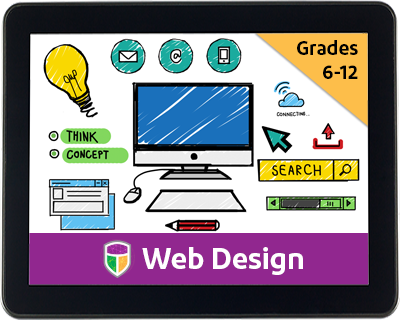
Nicholas (13) had this to say about Web Design: the lessons go very slowly. They teach you one small thing per lesson. I like that the teacher tells you what to do and then she opens the notepad either on Mac or Windows to demonstrate. I like the quizzes and tests. I think they are a good feature. Overall, I think the course is too little-kiddish for me.
Nicholas has had the advantage of doing other web design classes before (from Chris Yust of Homeschool Programming (CompuScholar, Inc.), actually), that he feels moved at a much brisker pace than this one, which is where his "constructive criticism" comes from. I think that if he hadn't had any exposure to any kind of web design before, he would have loved this course. It's only because the information in it wasn't new that he felt that it moved too slowly for him. In spite of that feeling, though, he had no problem sitting down to the course every day. In fact, I often found him at his computer with his headphones on during school time. I would be ready to rebuke him for playing games or chatting with his friends only to realize that he was actually working on this course.
So how exactly does the course work? Each lesson proceeds in the same way: the lesson begins with a short video, followed by text. The text is supplemental to the video. It is not a verbatim transcription. You really need both for a complete lesson. After the text, you take a five-question quiz. Each chapter is comprised of multiple lessons and culminates in an exam. All along the way, the student is building a web page! The instructor is building a web page on raptors and birds of prey. Nicholas's web page is on games and gaming.




No comments:
Post a Comment